Using reverse image search engines to find your photos online and track unauthorized usage.
Having your photos exposed on online galleries is a great way to improve yourself as a photographer, for having your work visible and available to other people’s critique, for refining your aesthetics by analyzing and criticizing other people’s work and also for expanding the reach of your work for being visible by peers and potential clients. But there’s a big downside: having your work exposed makes it a potential candidate to photo theft. There’s no easy way to tackle this, even if you set a clear license for your photos (and you should) people will just ignore it and use them. Another option is watermarks, but there’s a delicate balance between a small and discrete watermark that doesn’t distract from the main subject of the photo and a big enough that invalidates anyone one from using the photo, personally I haven’t found such balance.
But photographers have a great tool at their disposal: reverse image search, like Google Image Search or Tineye. An reverse image search engine works in a ridiculous simple way: working with a real image as its input to search where it’s being used throughout the internet, just like a normal search engine searches text in the internet, showing not only non-authorized commercial usage of your photos or if your free stuff is being used the proper way (I publish most of my work under a Creative Commons license for non-commercial usage) but also how your stock photos are being used by your clients.
And to make things even simpler you can find tools for your browser of choice, like Who stole my pictures for Firefox or Image Search Options for Chrome, where you just have to right click on your desired image and search it throughout the the web using several reverse image search engines available.
This text was originally posted here.
Related articles
- TinEye (jonsnetwork.com)
- Who steals your photos?! (joaoalmeida.info)
- Your images are a virus. They are EVERYWHERE on the Internet (hanselman.com)



Leave a Reply