t3mujinpack
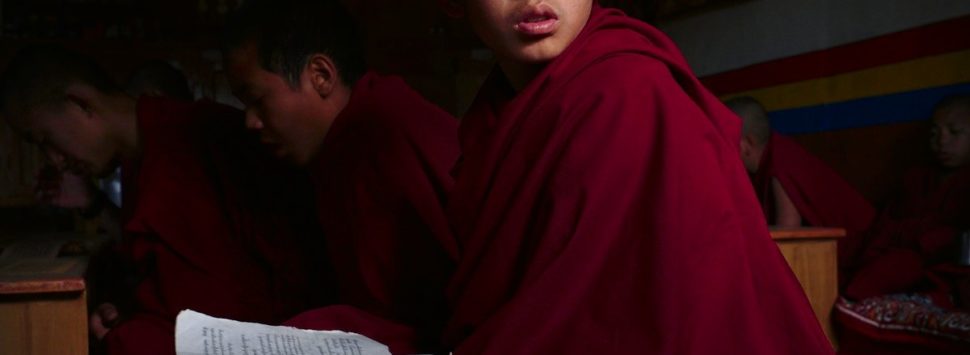
Film Emulation Presets for Darktable
A set of presets designed to emulate some of the most used photo films of all time, build specifically for open-source RAW developer software Darktable. Includes vivid colors of Fuji Velvia, the muted tones of Kodachrome or the classic Ilford b&w films among many others.
These presets are being released free, both as in speech and beer, just scroll down for more details.










Real user samples from Flickr
[alpine-phototile-for-flickr src=”community” tags=”t3mujinpack” imgl=”flickr” style=”floor” row=”4″ size=”240″ num=”20″ shadow=”1″ highlight=”1″ align=”center” max=”100″ nocredit=”1″]
Add your own or browse more at Flickr using the using the t3mujinpack tag or Instagram using the #t3mujinpack hashtag.
Background
The origin of the presets has been my own workflow, and I’ve using it in my personal and commissioned work for some time, that’s why now I’m also the main tester of it. This is, and will remain, a personal project that’s being shared with a wider audience, so all the feedback is welcome. And because it’s a personal side project is being released for free, although you can donate a beer to keep it going, something I’ll be very, very grateful.
But because it’s a personal project there are constraints that won’t disappear or features I simply don’t care to implement. Because I own cameras of three different brands I chose not to optimize the presets for each brand or model, it would be very time consuming and I opted to have a broader selection of films; nor did I care to test it with many of the commonly used cameras, but I’ll gladly receive your RAW sample along with your XMP sidecar file.
The end goal of these presets is to be as simple as possible by using few Darktable modules, it works solely by manipulating Lab Tone Curves for color manipulation, black & white films rely heavily on Channel Mixer. Since I what I was aiming for was the color profiles of each film, other traits related with processing, lenses and others are unlikely to be implemented, this includes: grain, vignetting, light leaks, cross-processing, etc.

All Supported Films
| Black & White AGFA APX 100 AGFA APX 25 Fuji Neopan 1600 Fuji Neopan Acros 100 Ilford Delta 100 Ilford Delta 3200 Ilford Delta 400 Ilford FP4 125 Ilford HP5 Plus 400 Ilford XP2 Kodak T-Max 3200 Kodak Tri-X 400 | Color Negative Agfa Vista 100 Agfa Vista 200 Agfa Vista 400 Fuji Pro 160C Fuji Pro 400H Fuji Pro 800Z Fuji Superia 100 Fuji Superia 1600 Fuji Superia 200 Fuji Superia 400 Fuji Superia 800 Fuji Superia HG 1600 Kodak ColorPlus 200 Kodak Gold 200 Kodak Ektar 100 Kodak Portra 160 Kodak Portra 160 NC Kodak Portra 160 VC Kodak Portra 400 Kodak Portra 400 NC Kodak Portra 400 UC Kodak Portra 400 VC Kodak Portra 800 Kodak Ultra Max 400 | Color Slide Fuji Astia 100F Fuji Fortia SP 50 Fuji Provia 100F Fuji Provia 400F Fuji Provia 400X Fuji Sensia 100 Fuji Velvia 100 Fuji Velvia 50 Kodak Ektachrome 100 G Kodak Ektachrome 100 GX Kodak Ektachrome 100 VS Kodak Elite Chrome 400 Kodak Kodakchrome 200 Kodak Kodakchrome 25 Kodak Kodakchrome 64 |
Tested Cameras
These presets aren’t optimized to any model and should work with any camera, it assumes some basic adjustments (exposure, white balance, etc.) have already been applied, but has been known to be used with the following cameras:
- Fuji X-T2
- Fuji X-E2
- Fuji X-E3
- Fuji X-T10
- Nikon D300s
- Nikon D7100
- Nikon D800
- Sony RX100 I
You have any issue with your camera model, or just want to add yours to that list? Just open an issue and send your feedback.
Install/Uninstall/Upgrade
Requirements: These presets are for Darktable only! This version has been tested with Darktable 3.0.x , specially the uninstall script.
Download
The release packages come in two flavors, all have the same funcionality but appear in a different structure in the Lighttable and Darkroom modes. You should download the one that suits you the most, between having all styles at once or a tidier interface.
Flat hierarchy
Shows the full, big list without any hierarchy, the way the presets have been show in Darktable until know, ex:
- t3mujinpack – Black and White – Ilford Delta 400
- t3mujinpack – Color Negative – Fuji Pro 160C
- t3mujinpack – Color Negative – Fuji Pro 400H
- t3mujinpack – Color Slide – Kodak Ektachrome 100 GX
- …
One-level hierarchy
Groups presets into three different sections (Color Slide, Color Negative and Black & White), the presets will appear like this in Darktable styles interface:
- t3mujinpack – Black and White
- Ilford Delta 400
- …
- t3mujinpack – Color Negative
- Fuji Pro 160C
- Fuji Pro 400H
- …
- t3mujinpack – Color Slide
- Kodak Ektachrome 100 GX
- …
Install:
- Go to Styles box in Lighttable mode.
- Click Import and select all or only the ones you want to install.
It should become available in the styles box or the styles quick access icon in Darkroom mode.
Uninstall:
- Close Darktable.
- Open a Terminal window.
- Go to the folder where the styles were extracted.Run the uninstall script (remove_t3mujinpack.sh for Linux, remove_t3mujinpack.bat for Windows)..
- This script will try to locate the Darktable database files at its default location. If, for some reason, those are at a different location you can pass that as a script parameter: remove_t3mujinpack.sh /some/folder/data.db
- A list of installed styles will be shown before deletion.
Styles can also be deleted from Darktable’s Styles box in Lighttable mode.
Upgrade:
There is no direct way to upgrade the styles, the solution is to reinstall them.
- Run the Uninstall steps above, it won’t remove the edited images or even delete the keywords associated with the tags.
- Install the styles following the steps from above.
Usage
Just apply the selected preset, and you’re ready to go.
By default the basecurve module isn’t disabled when styles are applied, but feel free to disable it. It’s highly recommended to have the White Balance adjusted to a somehow neutral setting (minor tweaks in temperature and tint are ok) and the same goes with exposure or shadows and highlights before applying the style, this is so that the base image is relatively plain and clean to be a good starting point to apply the style and have the expected result; if you use a enabled more extreme custom base curve that’s radically different from the default or have other modules in the pipeline adding contrast, then unexpected results could happen. These styles aren’t meant to be a final result and further adjustments after applying the styles are expected and highly recommended.
Changelog
0.6.0
- New style: Fuji Fortia SP 50.
- New style: Kodak Ektachrome 100 G.
- New style: Agfa Vista 100.
- New style: Agfa Vista 200.
- New style: Agfa Vista 400.
- New style: Kodak ColorPlus 200.
- New style: Kodak Gold 200.
- New style: Kodak Ultra Max 400.
- Scripts supporting for Darktable 3.0.x database.
- Option for hierarchical view.
- Tweaks in most of existing styles.
0.5.0
- Updated all Kodak Portra NC/VC/UC.
- New uninstaller script for Windows.
- Smaller tweaks on all Fuji Pro.
- Smaller tweaks on Kodak Ektachrome and Ektar.
- Smaller tweaks on Kodak Kodakchrome films.
- Smaller tweaks on Kodak Portra films.
- Smaller tweaks on Fuji Provia films.
0.4.0
- Updated all Fuji Pro and Astia 100F films.
- Updated all Kodak Porta films.
- Updated all Ektachrome and Ektachrome.
- Smaller tweaks on Kodak Kodakchrome films.
0.3.0
- Updated Fuji Pro 400H and 800Z.
- Updated Fuji Provia 100F.
- Updated Kodak Kodachrome 64 and Kodak Kodachrome 200.
- Updated Kodak Ektar 100.
- Fixes in uninstall script: fixed typos and colors, script now more resilient (thanks Marek for the changes).
0.2.0
- Updated Kodak Portra styles (mostly the new ones, the non UC/VC/UC presets).
- Updated Fuji Pro styles (160Z, 400H, 800H).
- Updated Fuji Provia styles.
- Updated Kodak Kodachrome styles.
- Support for Darktable 2.2.
- New style removal script, both for uninstall and upgrade.
- Fix: Velvia 50 wasn’t enabling the module
0.1.1
- Initial release.
Support
The preferred support channel is the issue tracker, that you can use for submitting bugs, sending RAW file samples, suggesting other film emulations and other enhancements or just ask for help.
Alternatively you can hit a question at pixls.us, an active open-source community where you can also find me. You can also contact me directly here or send an email to [email protected].
Future releases
- Improvement the current film presets
- Add variatons in some films with more intense or subtle emulation, Portra films are the most like candidate to start on this
- Add new films, don’t have a candidates for now but feel free to add your suggestions
- Send your own feedback!



Hey João, this is indeed a great contribution! Thanks a lot. I will test these presets soon.
Thanks! I’m about to release a new version of the presets (as soon as I have some spare time to prepare the release), but you can already test a nearly final version of those from github: https://github.com/t3mujin/t3mujinpack
Big fan of your work. Looking forward to your cool stuff.
I installed the 0.3.0 version. Removal script doesn’t work on mac btw. I commented out the part where it does a “which darktable” check and it appears to work fine. Now I got my stuff updated. Thanks for the awesome work!
Thanks! It’s harder for me to test it in Mac so your feedback is very helpfull, i’ll try to do few more updates to have the script running in both platforms, if not I’ll probably split the script into Linux and Mac.
Mac uses bash by default. I don’t think you need to go as far as splitting the script, but that’s just me.
0.5.0 is great! The uninstall script worked perfectly, which was amazing because doing it manually really sucks. I think you have done an amazing job of making these film color emulators. I really appreciate you posting them online for free for people. I know you have no plan on adding grain or anything other than tonal changes but I think if you added film grain to the collection you have people would pay money for it. I know I would pay money to emulate any film I want in Darktable. Anyway, great job. Keep up the good work! Thank you!
Hello, just find this site.Please make style Ricoh GR positive film.Thank you.
Thanks for your work. I appreciate it. One question, should I disable the basecurve effect? I have a Ricoh GR II and it applies a base curve filter (you can see it in the history panel). Thanks.
Hi Gonzalo, you don’t have to enable base curve, my test samples are used without it enabled. That said, and since I don’t see the presets as a “instagram filter” but as a starting point for editing, you may choose to apply a base curve (the default or one of your choosing) just like any other setting, for example: if you notice you often update exposure or contrast you could create your own basecurve, that would be less aggressive than the default but that would give a bit more punch. It’s a matter of personal choice :)
Very cool, thanks João! I was a bit frustrated with the fact that the internet is splattered with Lightroom presets but not so much for Darktable. And I could neither justify buying or pirating it. But thankfully I tumbled onto this site! Awesome what you did and you even provide it for free, I love the spirit!
Hi João, I love your presets! I was wondering if you are planning on updating the presets to use scene referred modules at some point? All the best – Adam.
Hi Adam! I would really love to, But honestly I’m still not sure how I could I start that. None of the modules in scene referred seem an obvious candidate to tone curve, in terms of what kind of control I have, none really felt right and I’m still not sure how would I implement this in scene referred. But it’s something I definitely need to look at.
These are absolutely amazing styles, thank you so much. I have been using the Portra 400 style while traveling Europe. Tons of real-world examples on http://pics.ber.sh for anyone who is interested. :)
Thanks so much for sharing this, it’s truly heart warming having the styles being useful for other!!
Omg I have only been to Darktable for several days and havent even tried it out but the community though is superb. I was worried it would be difficult for a dummy like myself to emalute film look. And voila, thanks to you. Thank you thank you!
Hi, I ran into a problem with the black and white styles, when I add one of the black and white-styles the entire image turns black. Tried both jpeg and raw. What am I doing wrong?
Best regards
Hi, I am also having the same issue, were you able to address this?
Hi, I also ran into the same issue as Marius. Any idea on how to fix this?
Hi there, amazing proifles thank you! Unfortunately, I have the same issues with the B&W profiles…
For the B&W styles issue, I found that the “channel mixer” module was enabled, but that module has since been deprecated. Disabling channel mixer and then applying the monochrome module worked for me, but I’m new to darktable so I don’t know if that properly reproduces the look that the creator was going for.
This is old now, probably. But I’m new to Darktable and I would love to get the B&W styles to work in 5.0.0, but they don’t. I just get a black picture. Is it a solution for this?
This is old now, probably. But I’m new to Darktable and I would love to get the B&W styles to work in 5.0.0, but they don’t. I just get a black picture. Is it a solution for this?